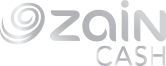To send money internationally through Zain Cash application using Western Union feature:
- From ZainCash app.
- From the financial services Choose "Western Union".
- Click on "Send Money".
- Fill all the required information.
- Press submit.
- To confirm your transcation, verify it using the 3D liveness check.
- You will get the (MTCN) number.
- Press confirm then share the MTCN number with the receiver.
To receive money through Zain Cash application using Western Union:
- From ZainCash app.
- From the service providers Choose "Western Union".
- Click on receive Money.
- Fill all the required information.
- Press confirm, then the amount will be added to your wallet.
Please note that:
1. Receiver name should should be in English and similar match your name in the wallet.
2. MTCN number should be written exactly as given.
3. The amount should be in IQD currency and not exceed your wallet capacity.
Transfer limits depends on the wallet limits, 4,000,000 IQD monthly limit.
To find out Western Union fees, please follow below instructions :
1. From ZainCash app.
2. From the financial services Choose "Western Union".
3. Click on "Calculate Transfer Fees".
4. Fill in the required information, and you will see all fee details.
Please note that fees vary based on the amount and the destination country.
You can only edit the receiver name if the amount still not taken yet by the receiver.
1. From Zaincash App.
2. From the financial services Choose "Western Union".
3. Press Transaction History.
4. Choose the operation and press change receiver name.
Note,You can't change the country or amount but you can refund the amount if the amount still not taken yet by the receiver.
For doing so please follow the steps mentioned below:
1. Login to the Zaincash App.
2. Choose Western Union.
3. Press Transaction History.
4. Choose the operation and press refund amount the transfer operation will be canceled and the amount returns to the wallet.