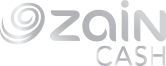Merchant Payment
Ease of shopping from the merchants and the best e-commerce websites.
Enjoy a one-click checkout experience with “Pay with ZainCash” Purchase fashion, flight tickets, consumer goods instantly whether you’re at home or at work and anytime you wish.
Use ZainCash and pay your e-Commerce and online shops bills with no additional cost from your mobile within seconds. in addition to the ability to pay fast for stores that accept payment by QR code.
How to pay for purchases on e-commerce sites:
- Choose your purchases from the online shopping site and add them to the cart.
- Confirm the purchase to move to the payment process.
- Choose to pay by ZainCash.
- Enter your wallet number and the secret wallet number.
- Enter the temporary secret code that you will receive via text message on your mobile phone within 30 seconds, and the payment process will be completed immediately.
How to pay bills within the ZainCash app:
- Go to the ZainCash application.
- Choose "Service Providers".
- Choose the category and then the store you want to pay for.
- Enter the price, name, and required information, then press sends and enter the wallet secret code, then confirm the transaction.
- You will receive instant notification and SMS of the completion of the process and its details.
How to pay by QR code from the ZainCash App:
- Open the ZainCash App.
- Click “pay” from the main menu
- Select "Pay by QR code."
- Direct your camera on ZainCash code
- Enter the amount and click "Next"
For more information, contact us via WhatsApp: www.ZainCash.support