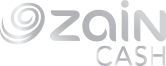They are cards that can be purchased from ZainCash app, and you will get a serial number and a secret code for the cards, and they allow you to subscribe and pay for diffrent and many games such as PUBG and buy a subscribation in diffrent applications as well, pay internet subscription or buy credits phone balance and many more.
Please provide us with the transaction number, card type, date of purchase, and ZainCash wallet number which you purchased the card through it on one of the following channels:
Email: [email protected]
The company's WhatsApp 9647806999902
Customer Call Center 107
You can find out the available cards through:
- Log in to the Zain Cash application
- Click on "Digital Goods" on the main interface of the application
You can see all the cards that you have purchased through our application from (Purchased Digital Goods) by following steps:
1- Log in to ZainCash app
2- Click on the "side menu" at the left top of the app
3- Choose "Purchased Digital Goods"
4- All cards purchased from the ZainCash app will appear