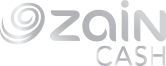What the merchants payment service is?
Through ZainCash wallet, you can pay directly and online to any merchant who provides payment service through ZainCash, where you can buy goods or services or pay bills to merchants through ZainCash app or his application, website, or social media pages if available (payment option via ZainCash).
How to pay for purchases on e-commerce sites?
- Choose your purchases from the online shopping site and add them to the cart.
- Confirm the purchase to move to the payment process.
- Choose to pay by ZainCash.
- Enter your wallet number and the secret wallet number.
- Enter the temporary secret code that you will receive via text message on your mobile phone within 30 seconds, and the payment process will be completed immediately.
How to pay bills to merchant within ZainCash app
- Go to ZainCash application.
- Choose "Service Providers".
- Choose the category and then the store you want to pay for.
- Enter the price, name, and required information, then press sends and enter the wallet secret code, then confirm the transaction.
- You will receive instant notification and SMS of the completion of the process and its details.
How to pay by QR code from the ZainCash App?
- Open ZainCash App.
- Click “pay” from the main menu
- Select "Pay by QR code."
- Direct your camera on ZainCash code
- Enter the amount and click "Next"
How can I know which merchants I can pay for through ZainCash?
- Go to ZainCash app, then from the main interface you can see merchants in the service providers' categories
- When purchasing goods or services from websites or applications, see the payment methods and make sure that ZainCash is available as one of the payment methods at the merchant you shopping from.