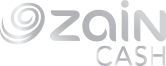To return the password for the wallet Zain Cash through the user application "Get a new PIN Code":
1- Login to ZainCash app
2- Choose "Get a new PIN Code?"
3- A page will appear asking the user to fill in the following information:
* Wallet number
* ID card type (civil ID, national ID, passport or UNHCR certificate)
* Enter the ID card number
If all the above answers are entered correctly, the user will receive an SMS with the new secret code
If the information isn't correct, a notification will appear indicating the rejection reason
- Merchant wallets.
- Corporate Wallet.
- NGO Wallet
- Basic Wallet
- Permanent Wallet
This is not possible, it is possible to register one wallet per person of any type
- Basic Wallet
- Permanent Wallet
- Merchant Wallet Wallet
- Corporate Wallet
- NGO Wallet
- Beneficiaries Wallet
It is an E-wallet from ZainCash | Iraq wallet, you can create it or convert your basic wallet (if you have one) to permanent by going to one of ZainCash agents and take advantage of advanced electronic financial services such as transferring and receiving funds, cash-in and cash-out money from thousands of agents quickly and easily, buying from online websites, applications and social media shopping pages, paying to merchants and paying bills, in addition to charging a balance Phone and purchase of digital cards instantly. With the possibility of owning a MasterCard (WalletCard) and linking it with your wallet, so that you can control it through the ZainCash app, top it up, and many other features.
- Go to the nearest agent and submit the required documents for Iraqi citizen (Civil ID or National ID and Residence card) and for Foreigners (Original Passport and permanent residence)
- Or, after registering your Basic Wallet, go to the nearest agent with the ID Card to complete the registration process.
There is no validity period for the wallet, once the wallet is regiested, you can enjoy all its services for life.
But you must keep it active and do transactions (one transaction at least every 3 months)
2,000,000 Iraqi Dinars per day, and 10,000,000 Iraqi Dinars per month.