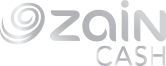It is a Mastercard linked with a ZainCash wallet and used for online purchases, for payment via Mastercard payment machines (POS) and withdrawals from ATMs.
- To own and activate a WalletCard, you must have a permanent wallet in ZainCash.
- You can top up the WalletCard balance through the ZainCash wallet App.
- You can control the card and know the balance and date of transactions through the "WalletCard" option in the ZainCash application.
- The card contains two accounts at the same time (Iraqi dinars and US dollars).
- A subscriber is entitled to own only one card.
- It is not possible to transfer from the dinar account to the dollar account in the card and vice versa.
- The card is valid for two years from the date of issuance.
- This card works in all countries of the world depending on the currency, it works in the Iraqi dinar currency inside Iraq only (the Iraqi dinar account) and it works in the dollar currency in the rest of the world (the US dollar account)
You can cash-out money in dollars only through an ATM that supports the dollar.
When purchasing the card and activating it, you will be compensated with the amount of the card purchase at the end of the validity period, which is 25,000 IQD, and the period between the date of card activation and the date of expiration must be less than a year in order for the subscriber to be compensated.
The customer is required to contact us when the card expires in order to be compensated with the amount through one of the following channels:
Email: [email protected]
The company's WhatsApp 9647806999902
Customer Service Center 07835428888
The validity period of the WalletCard is written on the card itself and cannot be extended.
It remains effective after canceling the ZainCash wallet, but the customer cannot fill the card and will not receive messages with transactions information that done by walletcard.
- The price of the card is 25,000 IQD.
- Recharge the wallet card for 500 IQD / 0.38$.
Commissions for online purchases:
- E-Commerce fees Internationally1.5% -0.75 $ minimum.
- E-Commerce fees localy 0
Cash-out from ATMs:
- ATM Withdrawal Internationally3$+3.5% minimum 5$.
- ATM Withdrawal locallyDepends on the Issuer Bank.
Payment from POS devices:
- POS Purchase Internationally 1.5%
- POS Purchase localy 0.
- Open ZainCash app, then select "WalletCard".
- Choose to unfreeze the card.
- Enter your ZainCash wallet's PIN code.
- The card has been re-activated successfully, and now you can use the card.
- Go to the ZainCash website and fill out the form for withdrawing money from your walletcard (Form link)
- Fill out the form to withdraw the remaining amount.
- The minimum refundable amount is 25 US dollars or its equivalent in Iraqi dinars.
- You will receive a message informing you upon the completion of the process of transferring money from the walletcard to the ZainCash wallet.
- Open the ZainCash app, then select "WalletCard".
- Choose "Freeze the Card".
- Enter the PIN code for the ZainCash wallet.
When the card is frozen, you will not be able to use it until the card is unfrozen.
- Open the ZainCash app, then select "WalletCard".
- Select re-send the password to the WalletCard.
- Enter the PIN code for the ZainCash wallet.
- You will receive a message with the PIN for the walletcard.
The currency adopted in the walletcard is the Iraqi dinar and the US dollar in two separate accounts for each of them, and it's not possible to transfer between them from dinar to dollar or vice versa.
When filling in the dollar account in the walletcard, the daily exchange rate of the dollar will be adopted.
- Insert the card into the POS device.
- Enter the PIN code (four numbers that you will receive via SMS).
- After completing the payment, you will receive a message informing you that the process is complete.
Please make sure to enter the correct password for the walletcard and not the wallet. It is preferable to choose to resend the code through the ZainCash app by going to "WalletCard" and then click on "Resend the password" and you will receive a text message on your phone line that includes the Pin Code of the WalletCard.
Or call the customer service number 07835428888.
The following should be sent to the following email: [email protected] or WhatsApp: 07806999902:
- Screenshot for the card balance in dollars with screenshot for the error message that appears upon purchase.
- The 9-digit serial number on the bottom left of the card.
- The date of the purchase.
- Website address.
In the event that your purchase of the product is suspended or rejected, please ensure that the following conditions are met:
- Ensure that the card information is entered correctly.
- Ensure that there is enough balance on the card.
- Your balance must be in US dollars.
- The validity of the walletcard is not expaired.
- Make sure that you have entered the PIN and CVC code correctly.
- Insert the card into the ATM.
- Enter the PIN code for the WalletCard, which you received by text message.
- Enter the amount to be withdrawn after making sure that you have the enough amount in your card.
- After completing the withdrawal, you will receive an SMS message informing you of the completion of the process.
- Open the website you want to buy from.
- Choose the Mastercard payment process.
- Enter the card number consisting of (16) digits in the required field.
- Enter the expiration date.
- Enter the CVC code on the back of the card
- Enter the name (Your name will be written on the walletcard inside the ZainCash app, in the option "WalletCard" & on the physical card)
- Enter the delivery address
- After completing the purchase, you will receive a message informing you of the purchase proccess is complete.
* The walletcard supports the 3D Secure feature, so when you make the payment, you will receive a text message containing the OTP code to confirm the payment process.
- Use in E-commerce sites.
- Use in ATM machines.
- Use in POS devices
You can check your WalletCard balance by going to the ZainCash app, then clicking on "WalletCard" and choosing the currency to see the balance of the card in US dollars or Iraqi dinars.
- Open the ZainCash application, then select "WalletCard".
- Click on the "Top-up" option.
- Choose the currency (Iraqi dinars or US dollars).
- Enter the cash-in amount, click on send, then enter your wallet PIN code to complete the process.
- Go to the "ZainCash" application.
- Click on "WalletCard".
- Fill in the required fields, then press "Send".
- You will receive a message confirming the activation process and also containing the code for using the wallet card in the ATM and POS devices.
It is available at selected agents that you can find out about through the ZainCash app.
How to buy a wallet card:
- Enter the wallet number, and then press the verification option.
- Write the received OTP verification code sent via text message to your phone number.
- The name to be printed on the card in English will appear (this name is not editable; you can modify the name by contacting customer service before purchasing the card and resubmitting the request).
- Choose the governorate and the approved ROS center from which you want to receive the card.
- An electronic payment window will open to pay the card issuance fee through the wallet. You must enter the wallet number and PIN to purchase the card.
- Write the received OTP verification code sent via text message to your phone to complete the payment process.
- Press "Confirm Payment" to complete the order.
- Congratulations! Your card purchase order has been successfully received! You will see the order details, including the wallet number, order number, and order receipt date.
Note:
Make sure to bring your personal ID and Zain Cash wallet when you go to the center to collect your card.
You must have an active Zain Cash wallet before requesting the card, and ensure it is not linked to a previous card.
(Make sure to cancel any Wallet Card from the application if you have one).
You can withdraw money from the walletcard through the following link (XXX) with the need to cancel the card before applying to the link, noting that when the card is canceled, it cannot be activated again and that the minimum amount that can be withdrawn is $25 US or its equivalent in Iraqi dinars and that the process takes from 7 Days to 14 working days, noting that an amount of 18,750 dinars or $ 15.62 will be deducted, as a commission for withdrawing money from the walletcard.
Please send an email to [email protected] or send your request on the company's WhatsApp 9647806999902 mention your card information and request for a Statement of Account
Yes, all financial transactions executed for the last two months can be following the below:
Go to the ZainCash application, then choose the walletcard, then choose "Transactions" from the top left of the screen.
You can use the WalletCard on all websites that accept payments via Mastercard.
No, it does not support PayPal and does not support profits.
Send the following information to [email protected]:
- The 9-digit serial number of the card is located at the bottom left of the wallet card.
- Amount value.
- operation number.
- The customer will be notified when the amount is returned to his wallet.
Provide us with the following information so that the employee can solve the problem by e-mail: [email protected] or on the WhatsApp number 07806999902
1- The name of the card holder.
2- The last four digits of the 16-digit serial number of the card.
3- The 9-digit serial number of the card is located at the bottom left of the wallet card.
4- A picture of the rejection process by the device / site.
5- The date of the operation.
Please provide us with the following information to solve the problem by e-mail: [email protected] or on WhatsApp: 07806999902:
1- The name of the card holder.
2- The last four digits of the 16-digit serial number of the card.
3- The value of the amount that was deducted.
4- The name of the bank that issued the ATM and the name of the branch.
5- The date of the operation, and the customer will be notified when the amount is returned to his wallet card. This process takes 45 working days and this period has been set by the Central Bank of Iraq.
The negative balance appeared as a result of making old purchases in which no deduction from the balance occurred due to a delay in the system and was deducted later. In the event that you want to view your account statement, please send your email to [email protected].
- Go to your Facebook page and choose the word "promotion."
- Several options appear. Choose Promote Facebook Page.
- Then, several options appear for you to determine where the advertisement appears and the amount deducted for each promotion day.
- Then he asks to enter the wall card information and press the word "Promote". Your request will remain in action for an hour or two, then the promotion will take place.
A new service launched by ZainCash that enables its subscribers to transfer money from the WalletCard to the Wallet in dinar and dollar currencies at any time and from anywhere
*Start Zain Cash application and select the “WalletCard” icon.
*Click on the Transfer to Wallet Option
*A new page will appear that requires you to enter the amount to be transferred to the wallet and the currency available on the card, dollars or dinars
*An interface will appear containing the details of the amount to be transferred and the transfer fees in case of transfer in dollar
*Then press send and the amount will be transferred from the WalletCard to the wallet.
Transfer fee is 0.5% of the transferred amount
Please send your complaint to ZainCash team via Whatsapp with the required information:
*Sender and recipient phone numbers on which the wallets are activated
*Backup phone number for the customer
*9 digits of the WalletCard serial number
*Transferred amount and currency type
*Operation number, if any
*The minimum amount is 250 Iraqi dinars or 1 dollar
*The maximum amount depends on the WalletCard limit
*Please take into consideration the maximum wallet capacity if there is a balance available in the wallet.