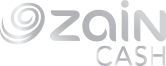You can do a cash-in and cash-out from one of ZainCash's agents or from points of sale spread throughout Iraq.
To find out the nearest ZainCash agent, please call *260 # or visit the ZainCash app or visit the following link: Agents Location
Cash in from the agent using the QR code:
- Visit the nearest authorized "ZainCash" agent.
- From the main page of your ZainCash app, click on "View my QR".
- Direct the QR code towards the agent's phone camera and enter the amount you want to cash in.
- Confirm the transaction with the agent.
- Congratulations! The deposit was successful!
- To find the nearest agent, Click here.
After going to a ZainCash agent, follow these steps:
- Open the ZainCash app.
- Choose "Cash-out".
- Enter Agent Wallet Number / Short Agent Number.
- Enter the amount you want to cash-out.
- Click Next.
- Enter your wallet PIN code, then confirm the transaction.
- You will receive an immediate notification & SMS of the completion of the cash-out and its details.
Or by calling the short number * 210 # for Zain Iraq subscribers
Deduction is according to the wallet type baised on the cash-amount, as follows:
- The permanent and basic wallet 0.07%
- Merchants wallets 0.75%
- NBI wallets (bank wallet) 0.6%
- NGO wallets 0%
- Charity Wallet (for beneficiaries): Free
- Cash-in is FREE.
- Cash-out commission is deducted online from the app (please do not give the agent with any cash money).
It's not possible, according to the directives and instructions of the Central Bank of Iraq.
No you don't have to
It is a new service launched by ZainCash for its subscribers that enables them to cash-in money to the wallet via Mastercard or Visa at any time and from anywhere.
It cost 1%
The minimum amount is 250 IQD and the maximum is 500,000 IQD.
Please verify the information below before submitting a complaint
1. Do you have enough balance on the your card?
2. What is the type of your card (debit, credit or prepaid cards)?
3. Are you sure that your card supports online purchases and is this feature activated for you?
4. Did you receive the security code by text message on your phone number when trying to cash-in?
In case all the above information is correct
Please send the complaint to the ZainCash team with the required information
- The phone number of the wallet that you are cashing-in
- Customer's phone number
- The card issuer
- The type of currency on the card
- Card type
1. A pre-paid card can be used for normal recharging.
2. A debit card can be used if the online purchase feature is activated by the card issuing bank.
3. A credit card can be used.